Video Clips
The publisher has created a series of short video clips to help explain various aspects of the selection process and of using PXT Select. Note that these video links will be taken down at the conclusion of the beta.
- The Employee Selection Process (4:22)
Walks you through the stages of the selection process, explains how assessment tools can be used, and describes the benefits of using assessment data in selection.
PXT Select Beta 2 – The Employee Selection Process
- The PXT Select Assessment (3:06)
Describes each of the sections that are measured on the PXT Select assessment—cognitive, behavioral, and interests—and explains how the assessment is scored.
PXT Select Beta 2 – The PXT Select Assessment
- Working with Performance Models (3:23)
Explains what a Performance Model is and which ones are available for this beta; also explains the concepts of fit and score as they relate to Performance Models.
PXT Select Beta 2 – Working with Performance Models
- Taking the PXT Select Assessment (2:22)
Describes how candidates will take the assessment and how much time is required. Also explains the concept of distortion, which occurs when candidates respond to the assessment items in a way that is socially desirable or to make themselves look better.
PXT Select Beta 2 – Taking the PXT Select Assessment
- Working with the PXT Select Reports (4:18)
Describes the nine reports that are available and the appropriate usage for each. Usage may include selection, onboarding, and/or development.
PXT Select Beta 2 – Working with the PXT Select Reports
What reports are included in the upcoming beta 2 version of the product?
Below is the list of reports available in beta 2. A sample of the Comprehensive Selection Report is available. At this time, we do not have individual samples of the other reports; a booklet of sample pages and descriptions is available.
- Comprehensive Selection Report (1 person, 1 position): Used in Selection
- Coaching Report (1 person, 1 position): Used in Selection, Onboarding, Development
- Individual’s Feedback Report (1 person): Used in Selection, Onboarding, Development
- Individual’s Graph (1 person): Used in Selection, Onboarding, Development
- Performance Model Report (1 position): Used in Selection
- *Multiple Candidates Report (multiple people, 1 position): Used in Selection
- *Multiple Positions Report (1 person, multiple positions): Used in Selection, Development
- *Manager-Employee Report (1 manager, 1 employee): Used in Onboarding, Development
- *Team Report (multiple employees): Used in Selection, Onboarding, Development
*Requires additional information; available upon request. Email [email protected] for more info.
What is a Performance Model?
The Performance Model is the optimal range of Cognitive, Behavioral, and Interest assessment scores for a particular position. Think of it like the “ideal employee” for a given position. And since different jobs require different traits, the Performance Model varies by position. The Performance Model’s range of scores is typically based on research that evaluates the assessment results from a group of people who have a similar position. The PXT Select product looks at both the candidate’s assessment results and the Performance Model when providing feedback on the candidate’s fit for the position.
What is the Performance Model Library?
The publisher analyzed performance data for more than 30,000 individuals to create 21 ready-to-use models. While the library isn’t complete, these 21 models represent a large majority of the core jobs available. As we collect additional performance data, we will continue to add models to the library.
Candidate Spreadsheet:
You can send these spread sheets to us immediately:PXT Candidate Spreadsheet You do not have to wait until April 28th, if you are ready to go. Please fill out and return to [email protected]